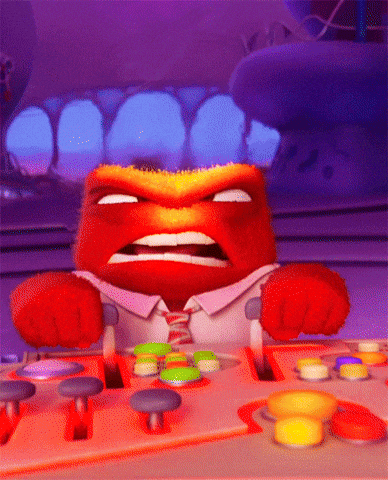
In order to start building on Solana, you will need to set up your development environment. This tutorial will guide you through the necessary steps to install the required software, configure your environment, and get started building on Solana. By the end of this tutorial, you will have a fully functional Solana development environment and be ready to start building decentralized applications on the Solana blockchain.
About solde :
TL;DR
npx solde@latest init --d <name_of_your_workspace>
# If you're running on M1 chip device
# npx solde@latest init --m1 --d <name_of_your_workspace>
cd <name_of_your_workspace>
docker compose up -d
cd appdev
npx solde create test-program
docker exec -it solde /bin/bash
# Check if Solana & Anchor is installed
solana --version
anchor --version
# Create new keypair
solana-keygen new -o /wallet/localkey.json
solana-keygen new -o /wallet/devkey.json
solana-keygen new -o /wallet/validator.key.json
# Run the app
cd appdev/test-program
anchor build
anchor test
cd app
npm start
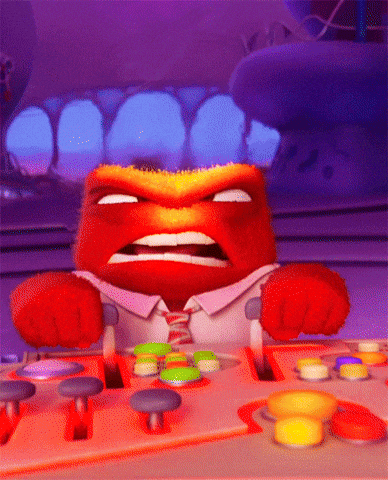
solde clinpm i -g solde@latest